Is something wrong? Can't see the pictures on this website
-
Wonderlicious
- Diamond Edition
- Posts: 4661
- Joined: Wed Jun 23, 2004 9:47 am
- Location: UK
- Contact:
- ZOOMBOOM0688
- Gold Classic Collection
- Posts: 433
- Joined: Mon Sep 22, 2003 6:09 pm
- Location: Burbank
- ZOOMBOOM0688
- Gold Classic Collection
- Posts: 433
- Joined: Mon Sep 22, 2003 6:09 pm
- Location: Burbank
Re: Help!! Can't see pictures on this web site
ZOOMBOOM0688 wrote:I have been to other web sites and everything is great but when I come to this one all of the pictures have a white box with a red X in it. does anyone know what can I do?
Does the frontpage look like this?
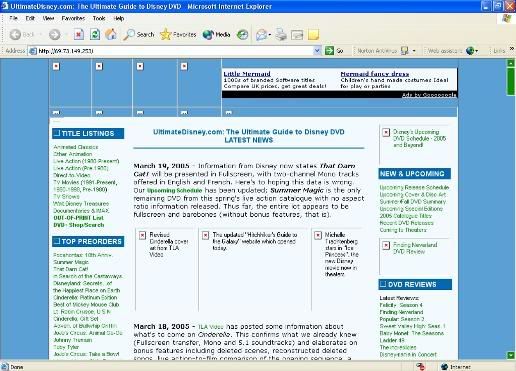
I have the same problem.
<a href="http://topsites.mugglenet.com/in.php?id=VVault/">Vote for Voldmeorts Vault</a>
- HalRoachFan
- Gold Classic Collection
- Posts: 310
- Joined: Mon Jan 24, 2005 11:24 am
- Location: Earth
- Contact:
Are any or all of you guys running Norton Internet Security?
"Fifteen years from now, when people are talking about 3-D, they will talk about the business before 'Monsters vs. Aliens' and the business after 'Monsters vs. Aliens.' It's the line in the sand." - Greg Foster, IMAX chairman and president
- thegoldengirlsbiz
- Member
- Posts: 45
- Joined: Wed Aug 18, 2004 7:22 am
- Location: England
- Contact:
On Thursday and Friday I was also unable to view any images on the forum and website. I asked a few friends to check it out to see if it was a wider problem but they could view everything fine. One friend did suggest it was due to anti-hotlinking, which Luke has confirmed. However, I can view images fine today...thank god 
Sam
Sam
@ccess The Golden Girls
www.thegoldengirls.biz
www.thegoldengirls.biz
- HalRoachFan
- Gold Classic Collection
- Posts: 310
- Joined: Mon Jan 24, 2005 11:24 am
- Location: Earth
- Contact:
I have Norton Anti-Virus and I'm sure it runs. (don't think I have internet security. Heh, all my answers show how much I really know about computers)
But I have good news. No, I didn't save a bunch of money on my car insurance by switching to Geico, but I do see the pictures on the website now!! Luke, did you do something to any settings or something or did they just come back mysteriously?
Luke, did you do something to any settings or something or did they just come back mysteriously?
But I have good news. No, I didn't save a bunch of money on my car insurance by switching to Geico, but I do see the pictures on the website now!!
I just changed the hotlink settings to allow blank referrers. Apparently, not having that line in there gives problems for people with Norton Internet Security or other such things. Very glad to hear that did the trick for you two! Hopefully, no one is having problems now.
Sorry for the inconvenience!
Sorry for the inconvenience!
"Fifteen years from now, when people are talking about 3-D, they will talk about the business before 'Monsters vs. Aliens' and the business after 'Monsters vs. Aliens.' It's the line in the sand." - Greg Foster, IMAX chairman and president
Re: Help!! Can't see pictures on this web site
That happened to me last weekennd!! But it stopped 10 mins later without me even trying to fix itBonusMage wrote: Does the frontpage look like this?
I have the same problem.
I found it kinda weird....
But it hasn't happened to me ever since, so it's all good
Yes, I have Norton. I wondered if that was causing it.Luke wrote:I just changed the hotlink settings to allow blank referrers. Apparently, not having that line in there gives problems for people with Norton Internet Security or other such things. Very glad to hear that did the trick for you two!
Thanks
<a href="http://topsites.mugglenet.com/in.php?id=VVault/">Vote for Voldmeorts Vault</a>
-
Bill
Norton is overkill if you're running Windows XP SP2...
Try AVG... It's free, and you'll see a speed improvement on your computer as well. (free download)
I also suggest switching your internet browser to Firefox. (free download)
And get Microsoft's Antispyware if you don't have it already. (free download)
And if you're on Windows XP, upgrade to SP2. You have to get used to the new security settings, but it's def. worth it.
Try AVG... It's free, and you'll see a speed improvement on your computer as well. (free download)
I also suggest switching your internet browser to Firefox. (free download)
And get Microsoft's Antispyware if you don't have it already. (free download)
And if you're on Windows XP, upgrade to SP2. You have to get used to the new security settings, but it's def. worth it.
- ZOOMBOOM0688
- Gold Classic Collection
- Posts: 433
- Joined: Mon Sep 22, 2003 6:09 pm
- Location: Burbank
- deathie mouse
- Ultraviolet Edition
- Posts: 1391
- Joined: Thu Jun 10, 2004 1:12 am
- Location: Alea jacta est
- AwallaceUNC
- Signature Collection
- Posts: 9439
- Joined: Thu Dec 11, 2003 1:00 am
- Contact:
Amen! Macs don't have problems. Ever.deathie mouse wrote:or you just could get a mac
-Aaron
• Author of Hocus Pocus in Focus: The Thinking Fan's Guide to Disney's Halloween Classic
and The Thinking Fan's Guide to Walt Disney World: Magic Kingdom (Epcot coming soon)
• Host of Zip-A-Dee-Doo-Pod, the longest-running Disney podcast
• Entertainment Writer & Moderator at DVDizzy.com
• Twitter - @aaronspod
and The Thinking Fan's Guide to Walt Disney World: Magic Kingdom (Epcot coming soon)
• Host of Zip-A-Dee-Doo-Pod, the longest-running Disney podcast
• Entertainment Writer & Moderator at DVDizzy.com
• Twitter - @aaronspod
- pinkrenata
- Anniversary Edition
- Posts: 1915
- Joined: Tue Oct 28, 2003 12:33 pm
- Location: Mini Van Highway
- Contact:

