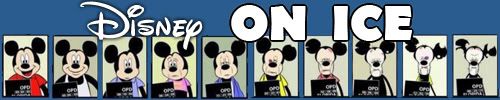Blu-ray Technology - Technical Questions
720 is fine. You'll certainly see a difference - admittedly on some titles more than others, but some of my discs look stunning on my 720 display.
Most of my Blu-ray collection some of my UK discs aren't on their database
-
CampbellzSoup
- DarthPrime
- Collector's Edition
- Posts: 2520
- Joined: Sun Aug 28, 2005 10:55 pm
It really depends on the size. In my opinion 720p is fine for Blu-ray. There is an improvement with 1080p, but like the chart posted on page one suggests it depends on the size of the screen and the viewing distance. As far as price its usually not double, but if the 720p version is $1,000 you can expect to pay $1,400 to $1,600 for the 1080p version. Anything smaller than 40 inches, unless your using it as a computer monitor, I wouldn't bother with 1080p unless you get a great price.CampbellzSoup wrote:1080p isn't THAT much more expensive is it? I know my TV is, but I didn't think it was that much mor expensive...I paid like 1,850.00
Anyway you should see a good jump in picture quality going from DVD to Blu-ray on a 720p 50 inch HDTV. I wouldn't worry about 720p vs. 1080p.
- ajmrowland
- Signature Collection
- Posts: 8177
- Joined: Fri Jan 16, 2009 10:19 pm
- Location: Appleton, WI
Our 47" 1080p screen is quite satisfactory, and you can find it for under 1500, now. It was over $2,000 when we got it from AmEx awards.
Also, If you haven't done so, you should calibrate your tv. That helps the picture to look its best, and tests can be found on the Wall-E and Bugs' Life blus, as well as most THX certified DVDs(and standalone discs for HT purposes only). It's a real help, and I love the colors now.
Also, If you haven't done so, you should calibrate your tv. That helps the picture to look its best, and tests can be found on the Wall-E and Bugs' Life blus, as well as most THX certified DVDs(and standalone discs for HT purposes only). It's a real help, and I love the colors now.

Gee, that's really expensive. I'm looking at a catalog of this local electronics store right now and the most expensive 1080p model (46" Samsung LCD) costs about 1150 Euros. For comparison, 768p 50" Samsung plasma is about 900 Euros. So folks, if you want a new TV from a high quality brand for a cheap price, come here. Of course, you'd spend more money just to get here, but stillJulian Carter wrote:Well, Soupy, in our case, the 50" 1080p Plasma TV was almost double the price of the 720p model. Naturally, my father balked at that figure. However, I think we did get the 720p set at a pretty good price: 1,285 Euros (which equates to about $1774).
Hi Julian. I said before on this thread that I didn't think a Blu-ray could be released with a Dolby TrueHD soundtrack without also a normal Dolby 5.1 soundtrack being available.
Well, I've recently got the UK Ghostbusters Blu-ray and I see it only has two soundtracks (English and Italian) and both are TrueHD only. Looking at other Sony discs, I see this is also the case - no Dolby 5.1 equivalents.
I'm not sure why - it certainly sounds like TrueHD is optional, and it sounds like if one of the optional soundtracks is used, one of the mandatory ones should also be available.
Just a word of warning - you need to make sure you have a player that can output TrueHD as a PCM track, or a decoder that can decode the TrueHD bitstream.
Well, I've recently got the UK Ghostbusters Blu-ray and I see it only has two soundtracks (English and Italian) and both are TrueHD only. Looking at other Sony discs, I see this is also the case - no Dolby 5.1 equivalents.
I'm not sure why - it certainly sounds like TrueHD is optional, and it sounds like if one of the optional soundtracks is used, one of the mandatory ones should also be available.
Wikipedia wrote:For audio, BD-ROM players are required to support Dolby Digital, DTS, and linear PCM. Players may optionally support Dolby Digital Plus and DTS-HD High Resolution Audio, as well as lossless formats Dolby TrueHD and DTS-HD Master Audio. BD-ROM titles must use one of the mandatory schemes for the primary soundtrack. A secondary audiotrack, if present, may use any of the mandatory or optional codecs.
Just a word of warning - you need to make sure you have a player that can output TrueHD as a PCM track, or a decoder that can decode the TrueHD bitstream.
Most of my Blu-ray collection some of my UK discs aren't on their database
- Jules
- Diamond Edition
- Posts: 4629
- Joined: Sun Mar 12, 2006 9:20 am
- Gender: Male
- Location: Malta, Europe
- Contact:
I see it no other way. It seems that there are budget Blu-ray players that don't even support Dolby True HD or DTS Master Audio, so Blu-ray discs have to have either Dolby 5.1 or DTS 5.1, I expect. According to that Wikipedia article, even Dolby Digital Plus and DTS High Resolution aren't mandatory systems a player can support.2099net wrote:I'm not sure why - it certainly sounds like TrueHD is optional, and it sounds like if one of the optional soundtracks is used, one of the mandatory ones should also be available.
So I imagine there must be Blu-ray players (perhaps early ones) that support Dolby 5.1 and DTS 5.1 but not Dolby Digital Plus, Dolby True HD, DTS HD High Resolution and DTS HD Master Audio!
- Jules
- Diamond Edition
- Posts: 4629
- Joined: Sun Mar 12, 2006 9:20 am
- Gender: Male
- Location: Malta, Europe
- Contact:
OK, I've just realised that what I've said in my previous post doesn't make sense, since even if a player doesn't have onboard decoding for Dolby True HD or DTS HD MA, it can still send the "raw" sound formats to an AV receiver to decode.
Whatever ...
Anyway, in putting all the information in this thread together I think I finally have the answer to my problem. I hope it's correct (see following paragraph)!
"In my case, whether the Blu-ray disc player has onboard decoding of the high resolution sound formats or not is irrelevant since a) if it does have onboard decoding, the resulting PCM still needs an HDMI cable and HDMI input in the AV reciever to result in HD audio which I do not have, and b) if it doesn't have onboard decoding, it will send Dolby True HD and DTS Master Audio to my AV receiver, which my AV receiver will not decode ... if it ever got to it in the first place, since once again this uses the HDMI connection.
I have decided that I must connect a Blu-ray disc player to my AV receiver via coaxial digital or optical digital connections. If a Blu-ray disc has a DTS HD MA track, than its DTS 5.1 core should be extracted without problem. If a Blu-ray disc has instead a Dolby True HD track (and no alternative DTS) I will not be able to get any form of surround sound from the disc unless said disc specifically supplies an alternative Dolby 5.1 track."
Does the above make sense? Have I finally understood what's going on in this mess!?
Aaaaaaand, I have a new question.
What do firmware updates do? Are they simply for online stuff? Or are they essential for the functionality of the player? In short, are they a necessity, or simply a luxury?
I'm asking because I don't yet know how you update the firmware for a Blu-ray player, and if it's necessary and needs internet connectivity to be done then I have a problem (since there's no internet access in our TV room. Surely we're not going to have to get an internet wire in somehow to have a functional Blu-ray player!?).
Whatever ...
Anyway, in putting all the information in this thread together I think I finally have the answer to my problem. I hope it's correct (see following paragraph)!
"In my case, whether the Blu-ray disc player has onboard decoding of the high resolution sound formats or not is irrelevant since a) if it does have onboard decoding, the resulting PCM still needs an HDMI cable and HDMI input in the AV reciever to result in HD audio which I do not have, and b) if it doesn't have onboard decoding, it will send Dolby True HD and DTS Master Audio to my AV receiver, which my AV receiver will not decode ... if it ever got to it in the first place, since once again this uses the HDMI connection.
I have decided that I must connect a Blu-ray disc player to my AV receiver via coaxial digital or optical digital connections. If a Blu-ray disc has a DTS HD MA track, than its DTS 5.1 core should be extracted without problem. If a Blu-ray disc has instead a Dolby True HD track (and no alternative DTS) I will not be able to get any form of surround sound from the disc unless said disc specifically supplies an alternative Dolby 5.1 track."
Does the above make sense? Have I finally understood what's going on in this mess!?
Aaaaaaand, I have a new question.
What do firmware updates do? Are they simply for online stuff? Or are they essential for the functionality of the player? In short, are they a necessity, or simply a luxury?
I'm asking because I don't yet know how you update the firmware for a Blu-ray player, and if it's necessary and needs internet connectivity to be done then I have a problem (since there's no internet access in our TV room. Surely we're not going to have to get an internet wire in somehow to have a functional Blu-ray player!?).
- DarthPrime
- Collector's Edition
- Posts: 2520
- Joined: Sun Aug 28, 2005 10:55 pm
Firmware updates fix problems with Blu-ray players and some titles. If you run across a disc you can't load or it skips, etc... chances are there is a firmware update that will fix that problem, or the company is working on a firmware update to fix that problem.Julian Carter wrote: What do firmware updates do? Are they simply for online stuff? Or are they essential for the functionality of the player? In short, are they a necessity, or simply a luxury?
I'm asking because I don't yet know how you update the firmware for a Blu-ray player, and if it's necessary and needs internet connectivity to be done then I have a problem (since there's no internet access in our TV room. Surely we're not going to have to get an internet wire in somehow to have a functional Blu-ray player!?).
You don't need a internet connection to update your firmware. You can go to the companies website and download the update and burn it to a blank cd. You load the blank CD into the Blu-ray player, and it will update the firmware that way. Some companies will also send the firmware update disc to you though the mail if you need it.
- Jules
- Diamond Edition
- Posts: 4629
- Joined: Sun Mar 12, 2006 9:20 am
- Gender: Male
- Location: Malta, Europe
- Contact:
That's much more convenient!DarthPrime wrote:Firmware updates fix problems with Blu-ray players and some titles. If you run across a disc you can't load or it skips, etc... chances are there is a firmware update that will fix that problem, or the company is working on a firmware update to fix that problem.
You don't need a internet connection to update your firmware. You can go to the companies website and download the update and burn it to a blank cd. You load the blank CD into the Blu-ray player, and it will update the firmware that way. Some companies will also send the firmware update disc to you though the mail if you need it.
- DarthPrime
- Collector's Edition
- Posts: 2520
- Joined: Sun Aug 28, 2005 10:55 pm
No problem.Julian Carter wrote:That's much more convenient!DarthPrime wrote:Firmware updates fix problems with Blu-ray players and some titles. If you run across a disc you can't load or it skips, etc... chances are there is a firmware update that will fix that problem, or the company is working on a firmware update to fix that problem.
You don't need a internet connection to update your firmware. You can go to the companies website and download the update and burn it to a blank cd. You load the blank CD into the Blu-ray player, and it will update the firmware that way. Some companies will also send the firmware update disc to you though the mail if you need it.Thanks for clearing that up, Darthy!
- KubrickFan
- Anniversary Edition
- Posts: 1209
- Joined: Sun Sep 17, 2006 11:22 am
Yes, but the alternative Dolby 5.1 track is always available if a TrueHD track is on a Blu-ray, even if it's not on the menu. It's hidden sometimes, but definitely there.Julian Carter wrote: I have decided that I must connect a Blu-ray disc player to my AV receiver via coaxial digital or optical digital connections. If a Blu-ray disc has a DTS HD MA track, than its DTS 5.1 core should be extracted without problem. If a Blu-ray disc has instead a Dolby True HD track (and no alternative DTS) I will not be able to get any form of surround sound from the disc unless said disc specifically supplies an alternative Dolby 5.1 track."
Does the above make sense? Have I finally understood what's going on in this mess!?
I prefer DTS-HD MA because of this. Even though I can't play it, the core has a much higher bitrate than the standard Dolby track.
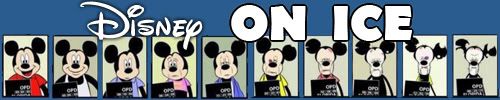
Er. If its not on the menu (like in Ghostbusters UK release for example) how exactly do you select it?
Most of my Blu-ray collection some of my UK discs aren't on their database
- ajmrowland
- Signature Collection
- Posts: 8177
- Joined: Fri Jan 16, 2009 10:19 pm
- Location: Appleton, WI
Um, Netty, I found a TueHD track that does not have DD. FFVII: Advent Children is the disc. And my receiver and connection do not support TrueHD. The player decodes it as SD audio and bitstreams it.
My guess is that if there is a DD track, it's hidden for the player or receiver to find, rather than the user.
My guess is that if there is a DD track, it's hidden for the player or receiver to find, rather than the user.

- KubrickFan
- Anniversary Edition
- Posts: 1209
- Joined: Sun Sep 17, 2006 11:22 am
Your player automatically selects the Dolby Digital track when you use the analog/digital out, and have the player settings correct. Even if you choose the TrueHD track, it will still choose the standard track. There's no bitstreaming going on as is the case with DTS-HD MA.2099net wrote:Er. If its not on the menu (like in Ghostbusters UK release for example) how exactly do you select it?