My current desktop:

I (finally) recently finished watching Supernatural:S3 so, my background adjusted. I usually change it often though..
I *Heart* my MAC!

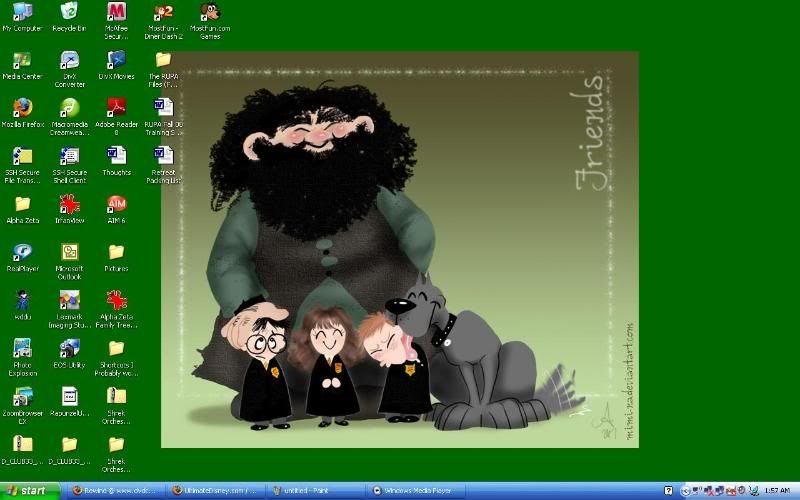
lol, be proud! It's very nice! By the way did you color in Ariel? I just did drew a nice picture of Ariel, and I was wondering if I could send it too you and if you could color her in. Because I love the colors you used in that photo.
I was thinking of changing mine to that quite recently, how funny.jeremy88 wrote:yay for tomb raider! ANyways when I resized it, all the text got sort of jambled...but you can sort of tell I have UD minimized at the bottom lol.
<img src="http://i30.photobucket.com/albums/c312/ ... esktop.jpg" border="0" alt="Photobucket"></a>

Nope.Nick Bryant wrote:PeterPanfan wrote:As Amy(blackcauldron85) mentioned in her post above (), you press PRT SCRN, then paste it to paint, and then upload it to Photobucket or another image hosting site.

I'm so blonde at timesI can't find PRT SCRN on my keyboard, does this rule apply for MAC as well then?
Cool, thanx 4 the help.katielb wrote:Nope.Nick Bryant wrote:
I'm so blonde at timesI can't find PRT SCRN on my keyboard, does this rule apply for MAC as well then?
On my MacBook, I usually do the apple+shift+4 command which allows me to select any part of my screen that I'd like to capture. The image automatically appears on your desktop when you let go.

Yep, I colored it. I wish I could say I drew it too, but nope, just colored. It depends on how easy or hard the lines will be to redo. The process I use is very time consuming, and I just started school last week so, you know how it is. But thanks so much!jeremy88 wrote:lol, be proud! It's very nice! By the way did you color in Ariel? I just did drew a nice picture of Ariel, and I was wondering if I could send it too you and if you could color her in. Because I love the colors you used in that photo.