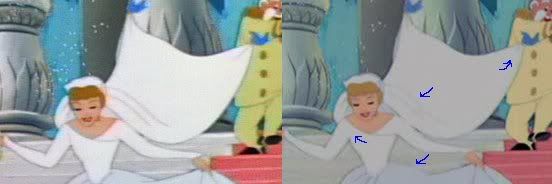Disney Duster wrote:2099net wrote:Yes, I did notice the undergarment on that frame being recoloured, but some time after I posted my post. I don't think the "correction" (and it is a correction as you can see the dark blue undergarment on other shots on both the LD and the DVD in the same set of captures) qualifies as proof that they "repaint" colours. You may as well say the correction of the disappearing skunk (was it a skunk?) in Bambi is proof that they re-arrange cels in their restorations. I don't particularly agree with such corrections, but I don't strongly disagree either.
But then what else could they have done to change the color of the garment? They could have used some tool to get the color from one of the scenes where the garment
is colored, and put it on the garment in the scene where it's not...but with what, if not a digital paintbrush? They click on the part of the picture and choose "change color" or "fill"? That's still re-painting the picture!
But its repainting a few specific frames for a specific purpose. I meant its not proof they repaint ALL of the frame in ALL of the film en mass. It not logically sound to say that because of this all the colours have been repainted in all the frames. That's like saying birds can fly, so all birds can fly therefore a penguin can fly.
Anyway, your research into this is admirable as well as pretty good. I watched my DVD on TV and the lines went in and out from light to dark and almost invisible. I don't understand how a restoration is good when something like this happens when it was never like that before (I also looked at various Youtube videos of the unrestored scene), or when the VHS looks okay in one setting but the DVD doesn't look okay in the same setting. Maybe the DVD was chosen to look one way, and actually the film can be viewed many different ways. The problem is, then, what is the version of the film that was the way it originally looked, and was intended?
Okay, the lines go in and out in the Tremain shot? That may explain my photo capture (and no, I didn't notice when I was taking the shot because I was looking at it on the view screen more concerned about getting a close approximation of the shot than actually looking
at the scene, even though I did it three times!).
But DVD and especially my DVD set up is a lot more accurate than VHS when it comes to reproducing the source on the media - I'm watching Cinderella off a digital source (DVD) on a player that processes all the information digitally (my PS3) and sends it digitally across a digital connection (HDMI) and then (and only then) renders it in an analogue format in my TV (admittedly after some pre-processing is done by my TV while the signal is still in digital form). If that pre-processing alteres the contract and brightness, don't forget every single TV in existance allows users to alter the brightness and contrast, so no two TVs are likely to be the same unless profesionally calibrated.
The fact that you may have to mess about with either Full RGB settings or HDMI Super White output on the player and/or TV is also irrelevant really. (Incidently, I didn't). If you have equipment that needs a small fiddle, its up to you to make the most of it.
Oh...and what about this fiasco? Some lines fade and blur, others completely disappear. I made arrows point to the problem areas, mostly where lines should be but aren't:
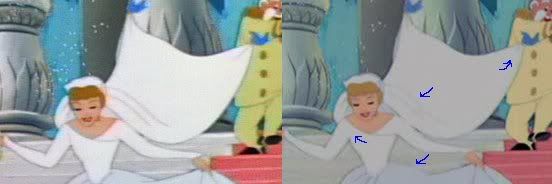
None of the colours or lines have been lost. They are just different. if you play with the contrast of the image you posted, you can get an approximation of the original colours FROM the new colours. (Note this was done in about 5 seconds on Microsoft Office Picture Manager, which is hardly a shophisitcated image manupulator, and I didn't spend a lot of time attempting to match the colours exactly either)
<img src=
http://www.jamesreader.plus.com/ud/adjusted.bmp>
Sorry, but I'm using Microsoft Office Picture Manager as the PC I havd with Photoshop is unavailable at this time, and it only saves as a bitmap so which may not display on all browsers, so I've done a link as well.
http://www.jamesreader.plus.com/ud/adjusted.bmp
Now, I have looked into my TVs settings some more since last posting and they were on the factory default for "Standard". I know this because I altered them and then reset them and they returned to the intial settings I noted on Sunday.
It should be noted on these default settings contrast is set very high (its 80 out of 100) and in order to approximate the LD colours on the image below, it was mainly the contrast setting that was altered (contrast was +57, brightness was +11)
As for the missing lines the jpeg photos we are using for the "masters" are heavily compressed to start off with, and due to how jpeg works, similar colours are lost in compression, to its only natural the lines on the "white" dress stand out more than on the "grey" dress. It's only natural that the lines are still less visisble when the picture is altered. All I know is the lines look OK on my viewing.
Now are the default TV settings ideal? DeathieMouse is absolutely certain that they are not. They certainly have not been professionally calibrated, but how many TVs have?
The fact it is not professionally calibrated is irrelevant as far as I'm concerned. They're the settings that the manufacturers think show off the image to the best quality and they're the settings I've been watching for at least 12 months without noticing
anything at all wrong with my picture. So as far as I'm concerned, the new Cinderella DVD does the job its supposed to, on my equipment without me having to change anything at all. So why should
I complain?