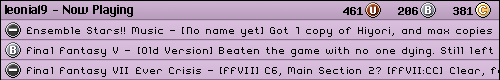How do you make your avatar
- Joshrzmeup
- Special Edition
- Posts: 503
- Joined: Sun Jan 23, 2005 6:19 pm
- Location: Ohio
How the heck to make an Avatar
I would like to know how to make an avatar. Can someone please post directions for the people like me who have a million ideas for Avatars, but don't know how to make them?
Thanks!!!
Thanks!!!
- sealightbreeze
- Gold Classic Collection
- Posts: 249
- Joined: Wed Mar 02, 2005 7:31 pm
- Joshrzmeup
- Special Edition
- Posts: 503
- Joined: Sun Jan 23, 2005 6:19 pm
- Location: Ohio
i know but....
I know I can choose one, but i'd like to make one myself. Something that reflects me and my interests.
- sealightbreeze
- Gold Classic Collection
- Posts: 249
- Joined: Wed Mar 02, 2005 7:31 pm
- Disney Guru
- Platinum Edition
- Posts: 3294
- Joined: Thu Nov 20, 2003 5:31 pm
- Location: Utah
Hi
To make an avatar, just use Photoshop. Or you can do what I do a lot. Just use Microsoft Paint. It isn't as professional as Photoshop, but it makes it unique.
"I have this tremendous energy. I just loved and love life. I love it today. I never want to die."
~Jayne Meadows Allen~
~Jayne Meadows Allen~
-
JaneMccoy
- Gold Classic Collection
- Posts: 189
- Joined: Thu Oct 07, 2004 3:17 pm
- Location: the original jersey trilogy that resides in the land of philadelphia immigrants
you can definitely make good avatars with Microsoft Paint, good old cut and paste and paintbrush it here and there, and you're all set.
if you have windows xp, it should come with Microsoft Photo Editor. It's not like Photoshop, but it does have some effects in it, like adding texture or making a pic look like a mosaic or watercolor painting, etc. But the program can be a bit tricky sometimes.
if you want to do the animation stuff, like making it blink/glow/move/etc, you need an animation program from Photoshop or Paint Shop Pro.
i made these w/o photoshop. The "Chad Fan" one was made using Microsoft Photo Editor and Paint. The "Kate" one was made w/ just Paint.


Chad Fan
1. Scale down to size using Paint or Editor
2. Microsoft Editor: Effects - Negative - Blue Channel Check
3. Mic. Editor: Effects - Texture - Canvas (play w/ proportions)
4. Mic. Paint - add words using Text tool
Kate
1. Scale down first pic (Face one)
2. Scale down 2nd pic
3. Erase background of 2nd pic so that it's just the body.
4. Copy and paste 2nd pic onto 1st pic.
5. Add words using Text tool and inside border using the pencil tool.
To add the extras using Paint, like words and shapes. it's easier to position them to the place you want if you do the following:
1. change the canvas size so that you have a bunch of white space around your avatar image. type your word(s) in the white space.
2. Click on the "select" tool (dotted rectangle) Under the shape buttons, you should see two different pictures, make sure the second one is highlighted.
3. Draw a rectangle around the word you typed by click and drag.
4. Move to desired position on your avatar image
5. Shrink canvas size back to avatar image size.
i hope all that made sense.
it's good to read the "Help" Section if you don't know what the tools do.
have fun making avatars!
if you have windows xp, it should come with Microsoft Photo Editor. It's not like Photoshop, but it does have some effects in it, like adding texture or making a pic look like a mosaic or watercolor painting, etc. But the program can be a bit tricky sometimes.
if you want to do the animation stuff, like making it blink/glow/move/etc, you need an animation program from Photoshop or Paint Shop Pro.
i made these w/o photoshop. The "Chad Fan" one was made using Microsoft Photo Editor and Paint. The "Kate" one was made w/ just Paint.
Chad Fan
1. Scale down to size using Paint or Editor
2. Microsoft Editor: Effects - Negative - Blue Channel Check
3. Mic. Editor: Effects - Texture - Canvas (play w/ proportions)
4. Mic. Paint - add words using Text tool
Kate
1. Scale down first pic (Face one)
2. Scale down 2nd pic
3. Erase background of 2nd pic so that it's just the body.
4. Copy and paste 2nd pic onto 1st pic.
5. Add words using Text tool and inside border using the pencil tool.
To add the extras using Paint, like words and shapes. it's easier to position them to the place you want if you do the following:
1. change the canvas size so that you have a bunch of white space around your avatar image. type your word(s) in the white space.
2. Click on the "select" tool (dotted rectangle) Under the shape buttons, you should see two different pictures, make sure the second one is highlighted.
3. Draw a rectangle around the word you typed by click and drag.
4. Move to desired position on your avatar image
5. Shrink canvas size back to avatar image size.
i hope all that made sense.
it's good to read the "Help" Section if you don't know what the tools do.
have fun making avatars!

-
Marielle
- Limited Issue
- Posts: 91
- Joined: Tue Oct 26, 2004 12:24 am
- Location: Southern California
- Contact:
Photoshop is probably the best program to use for an avatar. Usually avatars are about 100x100 in size. Start off with a blank image of that size. Open the image you'd like to use and resize to your liking. Once you do that, you can copy it over to your blank image. With Photoshop you can add cool effects to spice up your avatar.
Visit - anakinandhisangel.com
How Do You Make Your Avatars?
If you're luck enough to have an avatar, what tools etc... do you use to make it?
- HalRoachFan
- Gold Classic Collection
- Posts: 310
- Joined: Mon Jan 24, 2005 11:24 am
- Location: Earth
- Contact:
I use Adobe Photoshop Elements.
<a href="http://www.TickerFactory.com/">
<img border="0" src="http://tickers.TickerFactory.com/ezt/d/ ... t.png"></a>
<img border="0" src="http://tickers.TickerFactory.com/ezt/d/ ... t.png"></a>
- Loomis
- Signature Collection
- Posts: 6357
- Joined: Fri Apr 18, 2003 4:44 pm
- Location: Sydney, Australia ... where there is no Magic Kingdom :(
- Contact:
I just cropped the existing photo Ichabod made in the Awards thread!  (But the face in the photo was obviously made by my parents).
(But the face in the photo was obviously made by my parents).
Behind the Panels - Comic book news, reviews and podcast
The Reel Bits - All things film
Twitter - Follow me on Twitter
The Reel Bits - All things film
Twitter - Follow me on Twitter

 R[
R[