Page 7 of 18
Posted: Thu Sep 02, 2010 7:10 pm
by rexcrk
Heartless wrote:magicalwands wrote:
The best you can do is stick with the 2-disc blu-ray and keep the slipcovers on all three. So, TS - Buzz, TS2 - Jessie, TS3 - Woody. The framing of the characters will be different but we just got to live with it.
And, the 2-disc blu-ray is probably a thin case like the first two. The combo pack is probably fat.

Toy Story's blu-ray has Woody on the spine, not Buzz.
It'll be this on the spines (in order): Woody, Jessie, Woody.
Obviously, to me the movie is the important thing. I'd just prefer the cover art to match the others for continuity sake.
If you have the slipcover, then you get Buzz on one side and Woody on the other
Posted: Thu Sep 09, 2010 10:36 am
by Sotiris
French cover art of the Toy Story Trilogy collection. Still no sign of artwork for the U.S version though..

Posted: Thu Sep 09, 2010 6:32 pm
by Kyle
Heartless wrote:Toy Story's blu-ray has Woody on the spine, not Buzz.
It'll be this on the spines (in order): Woody, Jessie, Woody.
Toy Story 2 has Bullseye.
Posted: Fri Sep 10, 2010 4:29 am
by Disneydood
I can't believe Buzz is not on the spine. AND that's it's black instead of green/yellow. What crap! Here's my problem: Woody should by all accounts be on the spine, but why didn't they juts put Buzz on the spine of the first one since that was more "his" movie anyway inasmuch as 3 is more "Woody's" movie? Heck, could we have just done without annoying Jessie on the side of 2 and then it wouldn't be such a big deal?
A muted yellow or green would've looked perfect. Black is unhappy. First no Big Baby on any of the boxes and now this!!!
Posted: Fri Sep 10, 2010 2:48 pm
by magicalwands
BOX ART FOR TRILOGY or "ULTIMATE TOY BOX COLLECTION":

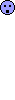
I seriously thought Disney gave up in any special packaging and is going for standard cases now and forever. Now I really regret getting the first two on blu-ray already.
High resolution on amazon:
http://www.amazon.com/exec/obidos/ASIN/ ... eimprovemz
Posted: Fri Sep 10, 2010 3:13 pm
by UmbrellaFish
Ooooh! I thought it was just going to be the 3 movies in a slipcover! This looks really nice. I can't wait to pick it up!
Posted: Fri Sep 10, 2010 3:15 pm
by Kyle
Holy crap, they used my idea! not that Im suggesting Im the first to come up with it, but I remember specifically saying that the buzz packaging was stupid, and that if they wanted to do an odd shape they should have done Andy's Toy chest. I wasn't even going to bother with a box set, it just seemd like a waste, but Im a sucker for kind of thing.
Posted: Fri Sep 10, 2010 4:07 pm
by Mickeyfan1990
Awesome box art!
Posted: Fri Sep 10, 2010 4:45 pm
by Timon/Pumbaa fan
While the packaging is pretty, I really don't see Disney's obsession with digital copies, especially considering most laptops can play DVDs. Like Disney doesn't think their fans are particularly smart.
I sadly never got around to buying the Toy Story movies on Blu-Ray, mostly because I figured they'd just be released in a set anyway(apparently I could've gotten them for 4 dollar at Toys R Us) but I would rather have the bonus features to both movies rather than digital copies. But then again, apparently the only new material for each from what I saw was on Disc 1, so maybe its no big deal(considering I doubt I care if my bonus features are in high definition or not).
EDIT okay apparently the TS features are all on one disc. Surprising to me considering their platinums haven't much improved since the Blu-Ray it seems.
Posted: Fri Sep 10, 2010 5:41 pm
by Elladorine
If you'd like to see a larger picture all at once (I hate the zoom on Amazon, lol), click here:
http://i12.photobucket.com/albums/a217/ ... boxset.png 
Er, I don't even want to think about how many times I've dipped on these if I pick up this set.


Posted: Fri Sep 10, 2010 7:08 pm
by Kyle
Is there a convent way to grab images that force that zoom thing on you that I'm not aware of? Ive done it once, pieces many images together to get the full res, but it was very tedious and didn't line up completely. Photoshop's auto align features didn't seem to work well with them either.
Posted: Fri Sep 10, 2010 7:31 pm
by Want2beBelle
magicalwands wrote:BOX ART FOR TRILOGY or "ULTIMATE TOY BOX COLLECTION":

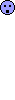
I seriously thought Disney gave up in any special packaging and is going for standard cases now and forever. Now I really regret getting the first two on blu-ray already.
High resolution on amazon:
http://www.amazon.com/exec/obidos/ASIN/ ... eimprovemz


I am such a sucker for packaging between this and B&TB i am going to go broke!!!

Posted: Fri Sep 10, 2010 8:06 pm
by rexcrk
It's pretty cool, back in the day I would've been all over that, but nowadays since my DVD/Blu-ray/game collection has really grown I've learned to appreciate smaller media packages haha. I'm perfectly happy just getting Toy Story 3 on it's own. I'd like to hope that they'll go with a regular thin Blu-ray case (since it's more than capable of holding four discs) but I'm sure they'll go with the thick one V_V
Posted: Fri Sep 10, 2010 8:11 pm
by SmartAleck25
rexcrk wrote:It's pretty cool, back in the day I would've been all over that, but nowadays since my DVD/Blu-ray/game collection has really grown I've learned to appreciate smaller media packages haha. I'm perfectly happy just getting Toy Story 3 on it's own. I'd like to hope that they'll go with a regular thin Blu-ray case (since it's more than capable of holding four discs) but I'm sure they'll go with the thick one V_V
Well said, rexcrk! I'm going to do that too, since I just want the movie, not the case.
Posted: Sat Sep 11, 2010 6:04 am
by Elladorine
Kyle wrote:Is there a convent way to grab images that force that zoom thing on you that I'm not aware of? Ive done it once, pieces many images together to get the full res, but it was very tedious and didn't line up completely. Photoshop's auto align features didn't seem to work well with them either.
Unfortunately, even when I pulled the source code from the page I could only find smaller versions of the artwork. I pieced together the image I linked, and yeah, it was a bit tedious and didn't line up properly until I
made it line up.

Posted: Sat Sep 11, 2010 11:55 pm
by Hogi Bear
http://z2-ec2.images-amazon.com/R/1/a=B ... 011+e=.jpg
http://z2-ec2.images-amazon.com/R/1/a=B ... 011+e=.jpg
The larger images will start with 3 (SCR(3,0,0)). The next number is the horizontal number and the third number is the vertical number.
Each block is a 400x400 image, except for the last image on the side and bottom. So to work out the canvas size this one will be vertical by horizontal: (3x400)+360= 1560 and (6x400)+160= 2560, so this image is 1560x2560. I personal use The Gimp and import each image as a layer (file, open as layer, select all, open), resize the canvas to eg 1560x2560 (Image, Canvas size), then put each layer approximately where it's meant to be (note that as long as you did not rename the images, Gimp will put the bottom right image on top and the the image above it will be next (underneath - they will be stacked on top of each other), and the last image, once you have moved all of them, will be the top left hand image). Then starting on the background image on the layer select, click the image layer, then click the image and use your keyboard arrows to move the images (you will want to zoom to 400x or 800x). This should be a very precise way of aligning the images. When you're done go save as, give it a name .jpg when it pops up that it can't handle layers, select "merge layers" and Okay, then change from 85% to 100% for quality to preserve the original image quality.
These instructions are a little messy, so I may clean them up later.
<a href=
http://z2-ec2.images-amazon.com/R/1/a=B ... =.jpg><img src="
http://z2-ec2.images-amazon.com/R/1/a=B ... pg"></a><a href=
http://z2-ec2.images-amazon.com/R/1/a=B ... =.jpg><img src="
http://z2-ec2.images-amazon.com/R/1/a=B ... pg"></a><a href=
http://z2-ec2.images-amazon.com/R/1/a=B ... =.jpg><img src="
http://z2-ec2.images-amazon.com/R/1/a=B ... pg"></a><a href=
http://z2-ec2.images-amazon.com/R/1/a=B ... =.jpg><img src="
http://z2-ec2.images-amazon.com/R/1/a=B ... pg"></a><p>
<a href=
http://z2-ec2.images-amazon.com/R/1/a=B ... =.jpg><img src="
http://z2-ec2.images-amazon.com/R/1/a=B ... pg"></a><a href=
http://z2-ec2.images-amazon.com/R/1/a=B ... =.jpg><img src="
http://z2-ec2.images-amazon.com/R/1/a=B ... pg"></a><a href=
http://z2-ec2.images-amazon.com/R/1/a=B ... =.jpg><img src="
http://z2-ec2.images-amazon.com/R/1/a=B ... pg"></a><a href=
http://z2-ec2.images-amazon.com/R/1/a=B ... =.jpg><img src="
http://z2-ec2.images-amazon.com/R/1/a=B ... pg"></a><p>
<a href=
http://z2-ec2.images-amazon.com/R/1/a=B ... =.jpg><img src="
http://z2-ec2.images-amazon.com/R/1/a=B ... pg"></a><a href=
http://z2-ec2.images-amazon.com/R/1/a=B ... =.jpg><img src="
http://z2-ec2.images-amazon.com/R/1/a=B ... pg"></a><a href=
http://z2-ec2.images-amazon.com/R/1/a=B ... =.jpg><img src="
http://z2-ec2.images-amazon.com/R/1/a=B ... pg"></a><a href=
http://z2-ec2.images-amazon.com/R/1/a=B ... =.jpg><img src="
http://z2-ec2.images-amazon.com/R/1/a=B ... pg"></a><p>
<a href=
http://z2-ec2.images-amazon.com/R/1/a=B ... =.jpg><img src="
http://z2-ec2.images-amazon.com/R/1/a=B ... pg"></a><a href=
http://z2-ec2.images-amazon.com/R/1/a=B ... =.jpg><img src="
http://z2-ec2.images-amazon.com/R/1/a=B ... pg"></a><a href=
http://z2-ec2.images-amazon.com/R/1/a=B ... =.jpg><img src="
http://z2-ec2.images-amazon.com/R/1/a=B ... pg"></a><a href=
http://z2-ec2.images-amazon.com/R/1/a=B ... =.jpg><img src="
http://z2-ec2.images-amazon.com/R/1/a=B ... pg"></a><p>
Posted: Tue Sep 14, 2010 8:50 am
by Mickeyfan1990
Posted: Tue Sep 14, 2010 4:47 pm
by SmartAleck25
Funny. In that picture, Rex is on the spine, and the spine color is blue for the combo pack and DVD...
Posted: Tue Sep 14, 2010 4:49 pm
by MJW
How are the discs going to be packaged in this? Will it include 3 individual Blu-ray cases or some kind of "accordion style" sleeve booklet or something?
Posted: Tue Sep 14, 2010 11:01 pm
by Disneydood
SmartAleck25 wrote:Funny. In that picture, Rex is on the spine, and the spine color is blue for the combo pack and DVD...
That is really funny.

