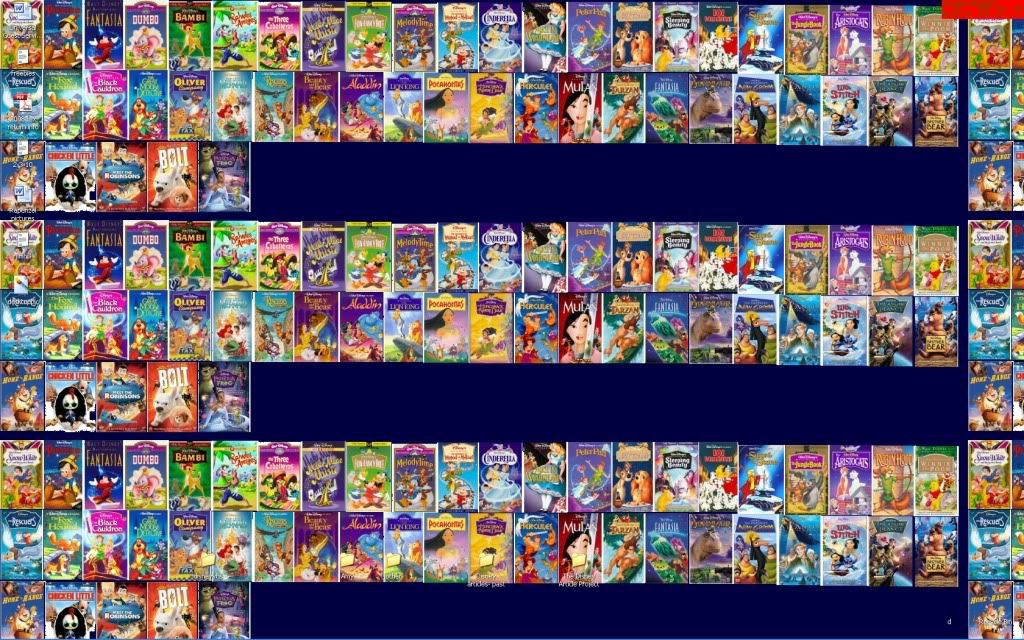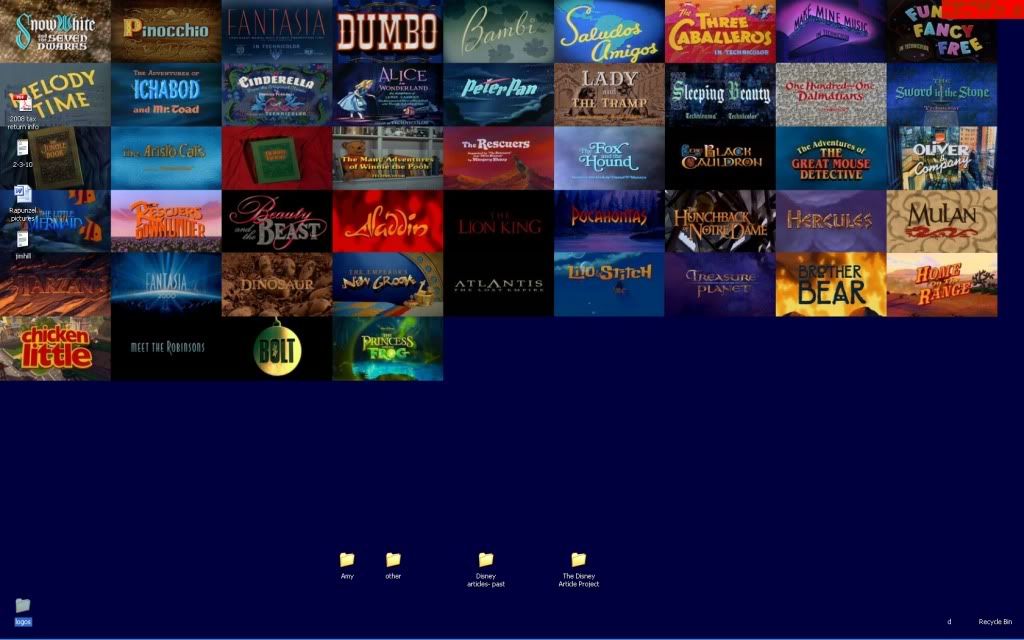Page 6 of 7
Posted: Wed Sep 16, 2009 12:45 pm
by Elladorine
I know this thread is for desktops, but is it ok if I post my iPhone wallpaper here?

<object width="450" height="610"><param name="movie" value="
http://backend.deviantart.com/embed/view.swf" /><param name="flashvars" value="id=137232855&width=1337" /><param name="allowScriptAccess" value="always" /><embed src="
http://backend.deviantart.com/embed/view.swf" type="application/x-shockwave-flash" width="450" flashvars="id=137232855&width=1337" height="610" allowscriptaccess="always"></embed></object>
<a href="
http://www.deviantart.com/deviation/137232855/">iPhone Wallpaper</a> by *<a class="u" href="
http://enigmawing.deviantart.com/">enigmawing</a> on <a href="http://www.deviantart.com">deviant</a><a href="http://www.deviantart.com">ART</a>
Posted: Tue Feb 16, 2010 9:53 am
by blackcauldron85
I had been thinking of doing something like this, but finally got around to it today. It's not perfect, but especially if I continue using this one and fill in the gaps when a new movie comes out, then maybe it'll look better over time. Using Paint, I did what I could to remove the whites around the pictures, but there are still gaps that the blue wouldn't cover.
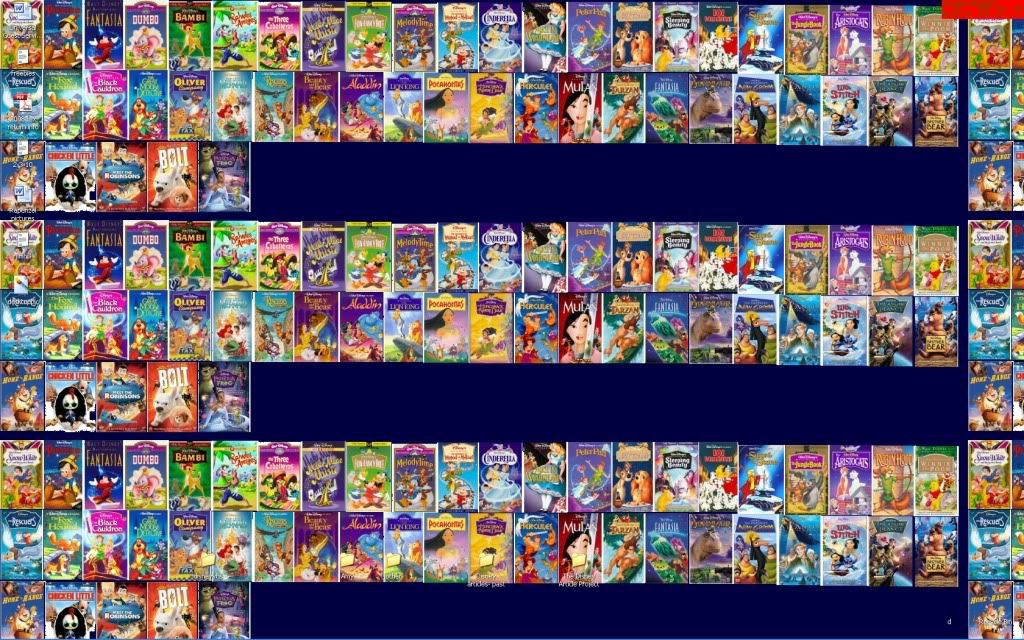
***edit***
a) that previous one "tiled" itself...I don't know why (but I was thinking of tiling it anyway, and it covered more of the screen this way).
b) I didn't really like all the gaps, so I made a completely new one. Yeah, I have too much time. I like this one, and this is what I'll be using:
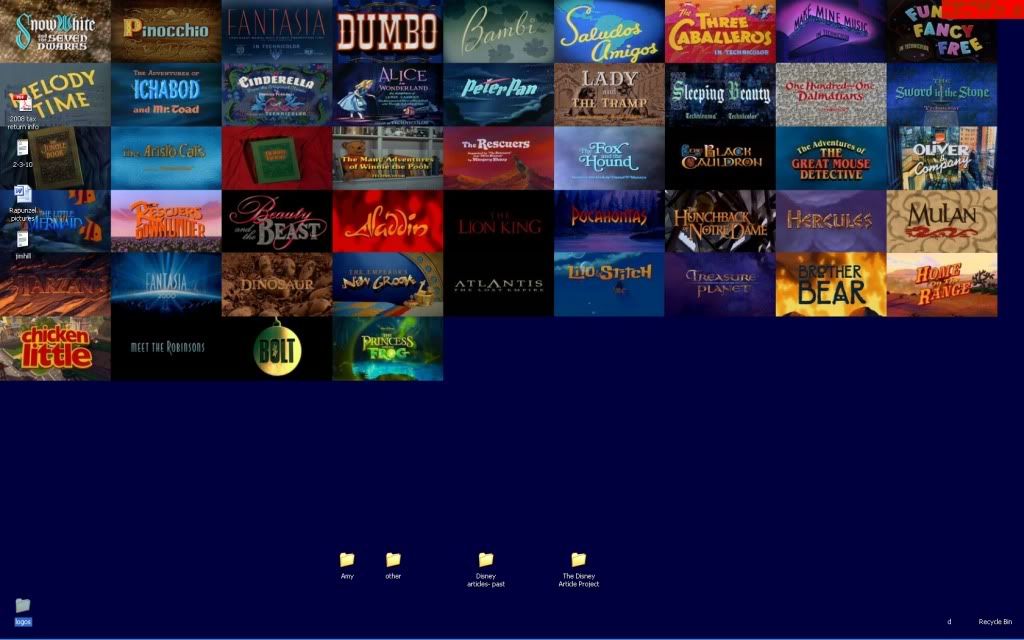
Posted: Tue Feb 16, 2010 10:34 am
by SmartAleck25

That looks great, Amy! The titles are the perfect choices! How did you make it?
Here's mine that I found on the internet:

Posted: Tue Feb 16, 2010 10:37 am
by blackcauldron85
SmartAleck25 wrote:
That looks great, Amy! The titles are the perfect choices! How did you make it?
Thank you! I like yours, too!

Um, for the title card one, I saved larger images (ones that I just found and copy/pasted into a folder), and then resized them all to 175 pixels X 100 pixels (I based the size on the smallest image that I had- I made it just a little smaller and resized everything else to the same dimensions) on drpic.com. Then, using Paint, I just copy/pasted them into neat rows!
For the video-cover one, it wasn't tiled in my original Paint document- it ended with TP&tF cover. And I didn't resize those images- I got them from Amazon and used them as is, which added to the gap problem. Had I resized them initially, it would have looked better. But, same process- just copy/pasted them into rows in Paint.
Posted: Tue Feb 16, 2010 7:05 pm
by Miss Jo
Great desktops, Amy and SmartAleck!
Here's mine:

Posted: Tue Feb 16, 2010 7:14 pm
by SmartAleck25

That was one of my favorite moments in TLK! Great background!
Posted: Tue Feb 16, 2010 8:36 pm
by Miss Jo
Thanks!

Posted: Wed Feb 17, 2010 8:44 am
by blackcauldron85
I love it...it's like she's watching you, making sure you're on appropriate websites or something...always watching.

Posted: Wed Feb 17, 2010 9:25 am
by Goliath
Dutch actress
Maryam Hassouni during an interview. No fancy make-up, no special outfit, no posing. Just a close-up of a natural beauty.

Posted: Wed Feb 17, 2010 2:26 pm
by Miss Jo
blackcauldron85 wrote:I love it...it's like she's watching you, making sure you're on appropriate websites or something...always watching.


Haha, I never thought of it that way, of her as monitoring my online behaviour. I'll have to try extra hard to stay on appropriate websites now. I would not want Nala's disapproval lol.
Posted: Fri Jul 09, 2010 2:03 am
by bern1992
Sorry to drag up a topic that hasn't been touched in 5 months, but I was really too excited by my current wallpaper I just had to show it off


And yes, that is all the icons I ever have on my desktop.
Posted: Fri Jul 09, 2010 4:25 am
by Scamander
And now with some more icons^^

Posted: Fri Jul 09, 2010 4:56 am
by UmbrellaFish
I've gotten a new computer and wallpaper since I last posted-

Posted: Fri Jul 09, 2010 6:33 am
by blackcauldron85
^ I love it! I was expecting a
Glee-related one from you, but this is much better!

Posted: Fri Jul 09, 2010 6:41 am
by UmbrellaFish
blackcauldron85 wrote:^ I love it! I was expecting a
Glee-related one from you, but this is much better!

Thanks! The scenes in MP where she's flying are definitely my favorites, so I couldn't resist.
Posted: Fri Jul 09, 2010 8:01 am
by bern1992
Scamander wrote:And now with some more icons^^

I just knew I wasn't going to be alone on that one haha.
Posted: Fri Jul 09, 2010 10:34 am
by SmartAleck25
I changed mine, too.
My desktop wallpaper:

And this is my iPod Touch wallpaper (no it's not jailbroken, it's part of the new ios 4.0 software update.

Posted: Fri Jul 09, 2010 11:12 am
by TheSequelOfDisney
SmartAleck25, I updated my iPod Touch with the 4.0 software and I can't seem to find where I can change the background. That was the only thing that I really wanted from the update and I can't seem to make it work. How did you change the background?
Posted: Fri Jul 09, 2010 11:18 am
by SmartAleck25
TheSequelOfDisney wrote:SmartAleck25, I updated my iPod Touch with the 4.0 software and I can't seem to find where I can change the background. That was the only thing that I really wanted from the update and I can't seem to make it work. How did you change the background?
Did you already have a wallpaper set before the update? Cause I did, and it just popped up. I changed it to this one though. You have to go to Settings>Wallpaper>"the image that's your wallpaper right now>Saved Photos or Wallpaper. Click the image you want as your wallpaper, adjust the image the way you want to view it, click set, set both. That should work.
Posted: Fri Jul 09, 2010 11:26 am
by TheSequelOfDisney
SmartAleck25 wrote:Did you already have a wallpaper set before the update? Cause I did, and it just popped up. I changed it to this one though. You have to go to Settings>Wallpaper>"the image that's your wallpaper right now>Saved Photos or Wallpaper. Click the image you want as your wallpaper, adjust the image the way you want to view it, click set, set both. That should work.
No, I didn't have a wallpaper before the update. Thanks, I'll try that and see if it works!